
Introduction to Sending Solana from Coinbase to Phantom
Transferring Solana (SOL) from Coinbase to Phantom is a straightforward process, but it’s important to follow the correct steps to ensure a smooth and secure transaction. Whether you’re moving your SOL for staking, trading, or storage, understanding the transfer process can help you avoid mistakes and unnecessary fees.
Phantom is a popular non-custodial wallet designed for the Solana blockchain, making it a great choice for securely storing and managing your SOL. Coinbase, on the other hand, is a trusted exchange where you can buy, sell, and hold cryptocurrencies. Learning how to send Solana from Coinbase to Phantom will allow you to take full control of your assets and explore the benefits of decentralized finance ( DeFi ) and staking.
What You Need Before Transferring SOL
Before sending Solana from Coinbase to Phantom, ensure you have everything set up for a smooth transfer. Here’s what you need:
■ A Coinbase Account with SOL
Make sure your Coinbase account has enough SOL for the transfer. Also, confirm that your account is verified to avoid withdrawal restrictions.
■ A Phantom Wallet
Download and install the Phantom wallet extension on your browser or mobile device. Set up your wallet and securely store your recovery phrase.
■ The Correct Phantom Wallet Address
Open your Phantom wallet and copy your unique SOL deposit address. Always double-check to avoid sending funds to the wrong address.
■ Network Fees
Solana transactions have minimal fees, but you should have a small amount of SOL left in your wallet to cover transaction costs.

Step-by-Step Guide to Sending Solana from Coinbase to Phantom
Step-by-Step Guide to Sending Solana from Coinbase to Phantom
Transferring SOL from Coinbase to Phantom is a simple process. Follow these steps carefully to ensure a successful transfer.
Step 1: Open Your Phantom Wallet
- Launch the Phantom wallet extension or mobile app.
- Click on your Solana (SOL) balance to reveal your wallet address.
- Click Copy to save your address for the transfer.

Step 2: Log in to Coinbase
- Open Coinbase and sign in to your account.
- Navigate to your Assets and select Solana (SOL) from your portfolio.
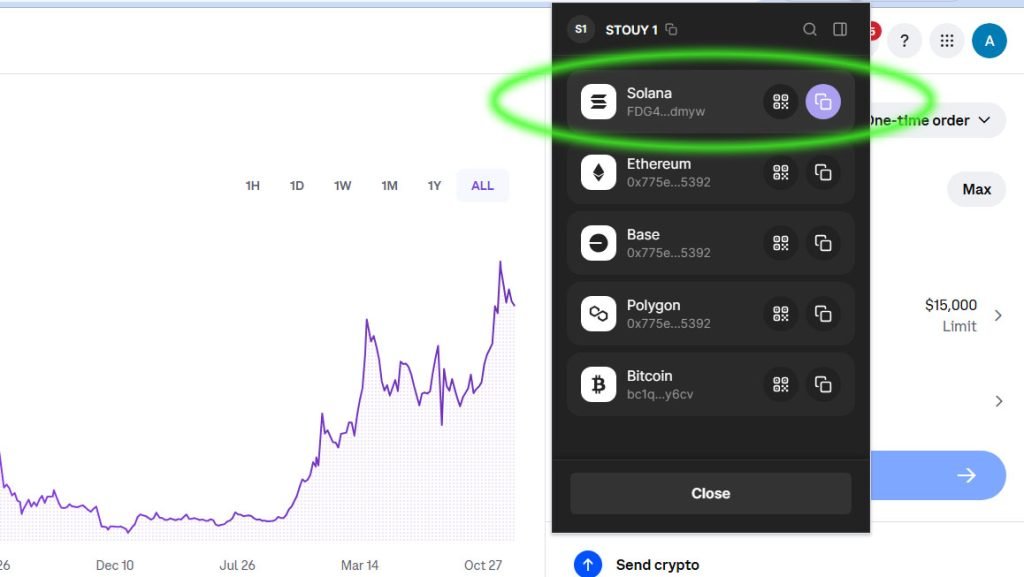
Step 3: Start the Transfer
- Click Send/Receive on the Coinbase dashboard.
- In the Send field, enter the amount of SOL you want to transfer.
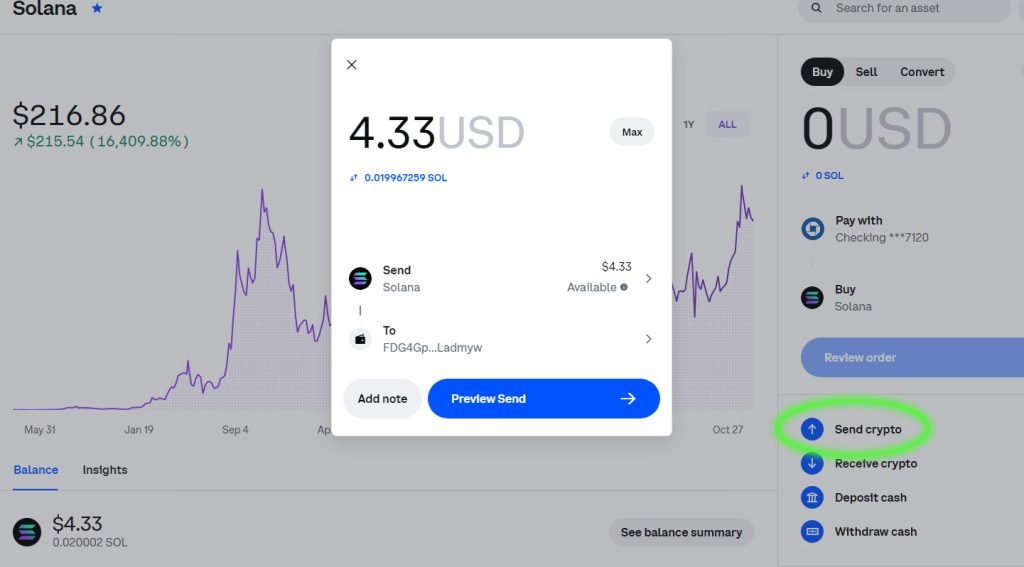
Step 4: Enter the Phantom Wallet Address
- Paste the Phantom wallet address you copied earlier.
- Double-check to ensure the address is correct.

✔ Review the transaction details carefully and ensure you have pasted your Phantom wallet’s Solana Receive Address in the “To” field.
✔ Click “Preview Send” to double-check that all information is correct.
✔ Click “Send Now” to confirm the transfer.
✔ Enter the Coinbase verification code sent to your phone. If you have the Coinbase app installed, you may be asked to verify the transfer through the app instead.
✔ Solana is a fast blockchain, so your $SOL transfer from Coinbase to Phantom is usually completed within 1 to 2 minutes.
Open your Phantom wallet and check your Solana balance to confirm the transfer is complete.
If this is your first time transferring Solana (or any crypto) from Coinbase to Phantom, start with a small amount. There’s no need to send large sums on your first attempt. Make sure you understand the process before transferring larger amounts.
There’s no reason to send large sums of $SOL to Phantom on your first attempt. Start with a small amount of $SOL and make sure you have the process down before scaling up.

Understanding Solana Network Fees and Transaction Time
When sending Solana ($SOL) from Coinbase to Phantom, it’s important to understand the network fees and transaction time to ensure a smooth transfer.
Low Transaction Fees
One of Solana’s biggest advantages is its extremely low transaction fees. Unlike Ethereum, where gas fees can be unpredictable and expensive, Solana’s network fees are usually just a fraction of a cent. This makes it cost-effective to transfer SOL, even in small amounts.
Fast Transaction Speeds
Solana is designed for speed, and most transactions are completed within seconds to a maximum of 1-2 minutes. The high-speed processing is due to Solana’s unique Proof-of-History (PoH) and Proof-of-Stake (PoS) mechanisms, allowing thousands of transactions per second.
Factors That May Affect Transfer Time
While Solana transactions are usually fast, some factors can cause slight delays:
- Network congestion – During periods of high activity, transaction times may take a bit longer.
- Coinbase processing time – Sometimes, Coinbase may take extra time to process withdrawals.
- Incorrect wallet address – If the Phantom wallet address is entered incorrectly, the transfer could fail. Always double-check before confirming.
Tips for Safe Transfers of your Crypto
When sending Solana ($SOL) from Coinbase to Phantom, security is crucial. Following best practices can help avoid mistakes, prevent loss, and keep your funds secure.
Double-Check Wallet Addresses
Before confirming a transaction, always verify that you copied and pasted the correct Phantom wallet address. A single mistake can result in losing your funds permanently.
Start with a Small Test Transfer
To minimize risk, send a small amount of SOL first. Once the test transfer is successful, you can confidently send a larger amount.
Beware of Phishing Scams
Scammers often create fake websites or send phishing emails pretending to be from Coinbase or Phantom. Always access your wallets directly from official sources and avoid clicking on suspicious links.
Use Two-Factor Authentication (2FA)
Enabling 2FA on your Coinbase account adds an extra layer of security, ensuring that only you can authorize transactions.
Avoid Public Wi-Fi for Transfers
Using public Wi-Fi can expose your transactions to security risks. Always transfer crypto on a secure and private internet connection.
Keep Your Recovery Phrase Safe
Your Phantom wallet’s recovery phrase is the key to accessing your funds. Store it in a safe, offline location and never share it with anyone.
Benefits of Using Phantom Wallet for Solana Transactions
Phantom Wallet has quickly become one of the most popular wallets for Solana transactions. Whether you’re a seasoned crypto enthusiast or a beginner, using Phantom Wallet to send and receive Solana offers a range of advantages. Here’s why it’s the top choice for Solana transactions.
User-Friendly Interface
✔ Phantom Wallet is known for its simple and intuitive interface, making it easy for both new and experienced users to navigate. You can quickly view your Solana balance, track transactions, and manage your assets, all with just a few clicks.
Fast and Efficient Transactions
✔ Solana is one of the fastest blockchains for transferring funds. Phantom Wallet allows you to send and receive SOL quickly, often completing transactions in just a couple of minutes. This makes it perfect for users looking to make speedy transactions without long wait times.
Strong Security Features
✔ Phantom Wallet is designed with security in mind. It encrypts your private keys and offers features like biometric authentication and recovery phrases to ensure your assets are protected. By using Phantom, you can rest easy knowing your funds are safe.
Integration with Solana DApps
✔ Phantom Wallet seamlessly integrates with Solana-based decentralized applications (DApps). Whether you’re looking to trade tokens, play games, or explore DeFi platforms, Phantom provides you with easy access to the entire Solana ecosystem.
Cross-Platform Support
✔ Phantom Wallet is available as a browser extension and mobile app, so you can manage your Solana transactions on multiple devices. Whether you’re on desktop or mobile, you can access your funds anytime, anywhere.
Customizable Network Fees
✔ Phantom Wallet allows you to adjust transaction fees, giving you more control over how quickly your transactions are processed. You can optimize your Solana transactions based on your needs and network conditions.
Multi-Currency Support
✔ While Phantom is most commonly used for Solana-based assets, it also supports a variety of other cryptocurrencies, including Ethereum-based tokens. This makes it a great option for users who want to manage multiple types of assets in one place.
Conclusion – Why Transferring SOL to Phantom is a Good Choice
If you’re dealing with Solana transactions, using Phantom Wallet is a smart move. It’s fast, secure, and user-friendly, making it the perfect choice for managing your SOL with ease.
With lightning-fast transfers, low fees, and strong security features, Phantom ensures your crypto stays safe while giving you seamless access to Solana’s ecosystem. Whether you’re staking, trading, or just holding SOL, Phantom makes the process effortless.
✅ Fast & reliable transactions
✅ Low fees & secure storage
✅ Easy access to Solana DApps
If you haven’t made the switch yet, now’s the time! Start using Phantom Wallet for hassle-free Solana transfers today


